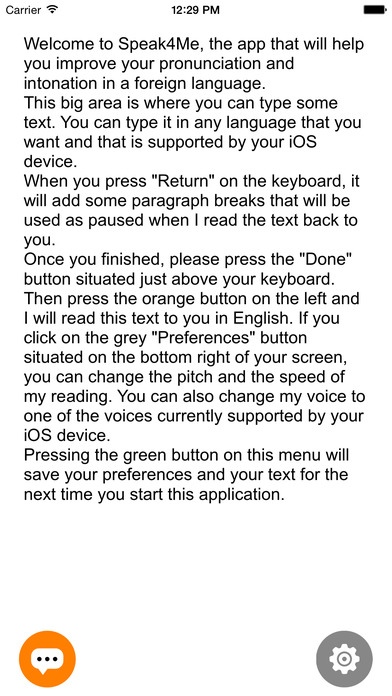Speak4Me - Speak in a Foreign Language 1.0
Free Version
Publisher Description
As a teacher, I realise how difficult it is for students to pick up a correct accent when they speak. The main problem here is that when you want to memorise something in French for instance and you read it, you read it as an English speaker would do, applying the pronunciation rules of one language to another. And it simply does not work. What Speak4Me does is to read the text aloud to you, with the correct pronunciation rules. iOS comes bundled with a beautiful Text-To-Speech (TTS) engine which is easy to put in place, does not need a network connection to work, so it looked like a better choice than using the online readers. The current features are: - it supports all the languages supported by the iOS TTS Engine, as well as Right To Left scripts (like English) and Left To Righ scripts (like Arabic). Basically, if you can paste some text into Speak4Me, it will read it. - it saves your texts for later retrieval. - you can pause, resume and stop the reading at any time - you can change the pitch, speed, volume and voice for the TTS Engine, and make it read text from a language using the pronunciation rules of another language. Very funny but very insightful too. - and it's free and will always be.
Requires iOS 8.1 or later. Compatible with iPhone, iPad, and iPod touch.
About Speak4Me - Speak in a Foreign Language
Speak4Me - Speak in a Foreign Language is a free app for iOS published in the Kids list of apps, part of Education.
The company that develops Speak4Me - Speak in a Foreign Language is Nik Bernaz. The latest version released by its developer is 1.0.
To install Speak4Me - Speak in a Foreign Language on your iOS device, just click the green Continue To App button above to start the installation process. The app is listed on our website since 2015-06-30 and was downloaded 1 times. We have already checked if the download link is safe, however for your own protection we recommend that you scan the downloaded app with your antivirus. Your antivirus may detect the Speak4Me - Speak in a Foreign Language as malware if the download link is broken.
How to install Speak4Me - Speak in a Foreign Language on your iOS device:
- Click on the Continue To App button on our website. This will redirect you to the App Store.
- Once the Speak4Me - Speak in a Foreign Language is shown in the iTunes listing of your iOS device, you can start its download and installation. Tap on the GET button to the right of the app to start downloading it.
- If you are not logged-in the iOS appstore app, you'll be prompted for your your Apple ID and/or password.
- After Speak4Me - Speak in a Foreign Language is downloaded, you'll see an INSTALL button to the right. Tap on it to start the actual installation of the iOS app.
- Once installation is finished you can tap on the OPEN button to start it. Its icon will also be added to your device home screen.